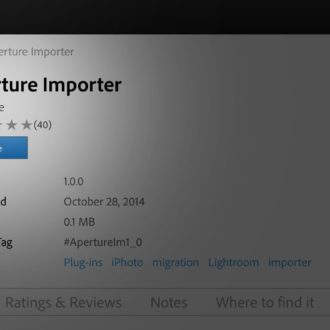Greetings from Las Vegas (I’m out here for the WPPI [Wedding and Portrait] show. I’m speaking in the Canon booth at 10:45 this morning if you’re here — stop by and say hi).
Anyway, I’ve been running into folks here and there asking about finally making the switch from Aperture and what’s all involved, and a lot of folks didn’t realize that Adobe not only created an importer plug-in, but that it’s now actually built right into to Lightroom 5.6 (and higher) itself. So, here’s how it works (there’s an option for importing from iPhoto, too).
STEP ONE:Â
Go under the File menu, under Plug-in Extras and you’ll find “Import from Aperture Library” (as shown here, or if you’re coming over from iPhoto, of course choose that option instead). NOTE: If you don’t see these options, then go download the latest Lightroom update, version 5.7.
STEP TWO:Â
Heed scary warning. Make sure you have a backup of your catalog in-case something gets squirrley during the import (hey, ya never know, right?). It automatically found my Aperture Library, but if for some reason it doesn’t find yours, click the first Select button and find it for Lightroom. Next, where you you want to copy your image to (I made a new folder to keep everything organized, but you can save them wherever you’d like). The rest are just showing you how much space this is going to take up (I only used Aperture for making slideshows, so I didn’t have a whole bunch of files over there). When you’re ready, hit the Import button and it does it’s thing all automatically.
STEP THREE:Â
This isn’t really a step, but an import status dialog appears on screen letting you know how much as come over so far.
STEP FOUR:
Not really step either, but when it’s done, this dialog appears on screen telling you where the images are now located in Lightroom, which attributes it copied over, and so on. I won’t rewrite what they wrote there, but go ahead and read it because it’s a pretty robust import.
STEP FIVE:
Still not a step. Well, it’s 1/2 a step because you do have to click the mouse over any of the projects it imported and there are the images (this particular folder is of a travel photography slideshow I created in Aperture. This is a street right behind the Trevi Fountains in Rome, after midnight right as the vendor is getting ready to fold up shop for the night.
So, that’s pretty much it — Just wanted to give folks a heads up that the actual moving of images from Aperture to Lightroom is:
(a) built-in to Lightroom now, and…
(b) Really fast, easy and automated.
Hope to see some of you here in person at the WPPI show — make sure you come up and say hi. 🙂
Best,
-Scott